
- Introduction: Understanding How to Repair a P6 Outdoor LED Display Sign Board Screen
- What a P6 Outdoor LED Display Sign Board Screen Is Made Of
- Step 1: Diagnose the Problem with the P6 LED Display
- Step 2: Check Power Supply and Electrical Connections
- Step 3: Inspect Signal and Data Cables
- Step 4: Replace Faulty LED Modules or Panels
- Step 5: Handle Water Damage and Moisture Problems
- Step 6: Troubleshoot Control Card and Software Errors
- Step 7: Maintain and Protect Your P6 Outdoor LED Display
- When to Call a Professional Technician
- Conclusion: Keeping Your P6 Outdoor LED Display Bright and Reliable
- Frequently Asked Questions (FAQs)
Introduction: Understanding How to Repair a P6 Outdoor LED Display Sign Board Screen
If your P6 outdoor LED display sign board screen suddenly goes blank, flickers, or shows color distortions, you don’t necessarily need to replace the entire display. Most issues can be solved with basic troubleshooting and careful inspection. Learning how to repair P6 outdoor LED display sign board screen helps you understand your system better, saves money, and ensures your outdoor signage keeps performing even in harsh weather.
Outdoor LED displays are exposed to sunlight, dust, humidity, and rain, which can cause electrical faults, dead pixels, or power supply issues. In this detailed repair guide, you’ll learn how to identify problems, fix faulty LED modules, check data connections, handle moisture damage, and maintain your screen for long-term durability.
What a P6 Outdoor LED Display Sign Board Screen Is Made Of
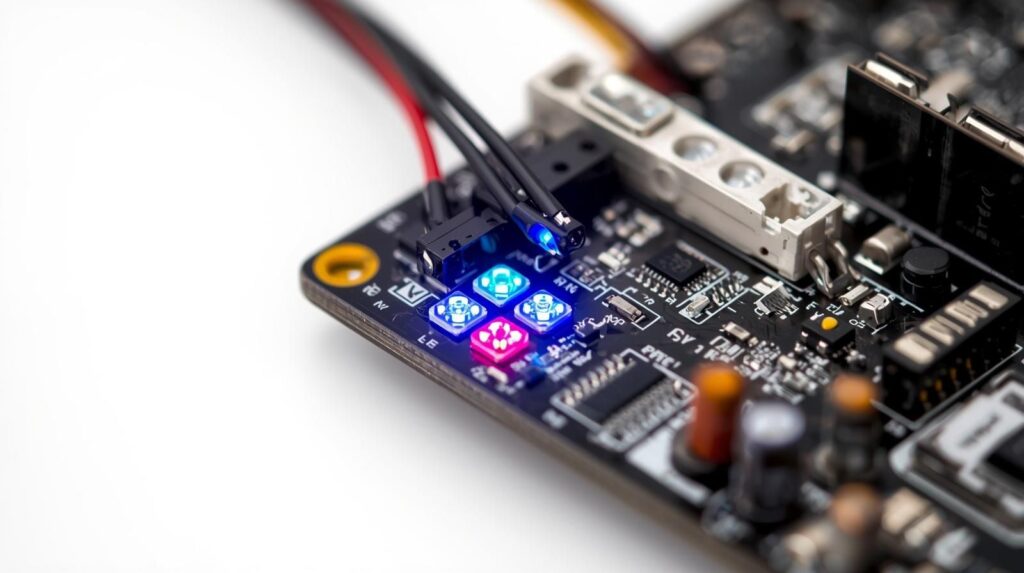
Before repairing, it’s important to know the key parts of a P6 LED display. The term “P6” refers to the pixel pitch—the distance between the LEDs, which affects brightness and clarity. Each screen consists of several LED modules, a power supply unit (PSU), receiving and sending cards, data cables, and a metal cabinet that protects the components from outdoor conditions.
If any of these components fail, your LED display screen may show partial images, flicker, or stop functioning altogether. Understanding these components helps in quick troubleshooting when your LED sign board encounters problems.
Step 1: Diagnose the Problem with the P6 LED Display
The first step in learning how to repair a P6 outdoor LED display sign board screen is identifying the issue correctly. Common problems include power failure, flickering screens, dark or color-distorted sections, or modules not displaying at all.
If the display shows no power, check the LED power supply and power cables first. For areas that appear dim or dead, it’s often a faulty LED module. Flickering or random lines might indicate data cable issues or a driver IC failure. Use a multimeter to test for correct voltage and connection continuity. This diagnostic step helps you pinpoint whether the issue is electrical, modular, or software-based.
Step 2: Check Power Supply and Electrical Connections
Power supply failure is one of the most frequent causes of a non-working LED display screen. Begin by disconnecting the power and opening the rear cabinet of your display. Inspect the power supply unit (PSU) for burnt smells, loose terminals, or blown capacitors. Use a multimeter to test the voltage output—typically 5 volts DC for most P6 LED modules.
If the voltage fluctuates or is missing, replace the PSU with a waterproof and weather-rated model suitable for outdoor LED signs. Stable power is essential for maintaining consistent brightness and avoiding damage to other components.
Step 3: Inspect Signal and Data Cables
Loose or damaged data cables are another common reason for flickering or incomplete displays. Check all ribbon and network cables between LED modules and the receiving cards. Ensure connectors are properly inserted and not corroded by moisture.
If one section of your LED display board is malfunctioning, try swapping cables between a working and faulty section to isolate the problem. Re-seat all receiving cards and check if your LED control software (like NovaLCT or LEDStudio) detects any signal loss. You may need to reload the configuration file to restore communication between the sending and receiving cards.
Step 4: Replace Faulty LED Modules or Panels
If only one section of your P6 LED display appears dark, it’s likely a defective LED module. Power off your display and carefully disconnect the data and power cables from that module. Replace it with a new P6 LED module that matches the same pixel pitch and brightness.
After installation, test the screen to ensure even color and brightness across all sections. Avoid mixing module types, as differences in pixel pitch or color calibration can affect display quality. Replacing bad modules is one of the simplest and most effective repairs for outdoor digital LED signs.
Step 5: Handle Water Damage and Moisture Problems
Because outdoor LED displays are constantly exposed to weather, water damage is one of the top reasons for screen failure. If your display flickers or dims after rainfall, immediately cut the power and let the screen dry. Use silica gel packs or a low-heat hair dryer to remove moisture.
Inspect all cabinet seals and gaskets. Apply silicone waterproofing around the LED module edges and electrical connections if necessary. Maintaining your LED display’s IP65 waterproof rating is crucial to prevent corrosion and electrical shorts. Regular inspection after storms or heavy humidity will help protect your investment.
Read: The Rise of the Guild of Handyman: Making Home Maintenance Stress-Free
Step 6: Troubleshoot Control Card and Software Errors
Sometimes your LED sign board hardware is fine, but the issue lies in the control system. Check the sending card and receiving card connections. Open your LED control software and verify that the correct configuration file is loaded. Outdated firmware or improper setup can cause “no signal” or flickering issues.
Programs like NovaLCT, Colorlight, or LEDStudio allow you to adjust screen brightness, refresh rate, and color calibration. If your receiving card still fails to communicate, replace it with a compatible version. Keeping your software and firmware updated prevents future synchronization issues.
Step 7: Maintain and Protect Your P6 Outdoor LED Display
After repair, maintenance is key to keeping your outdoor LED sign board in great shape. Clean the surface gently with a dry microfiber cloth to remove dust or dirt. Never spray water directly on the screen. Ensure the cabinet fans are running to prevent overheating.
Tighten any loose screws or connectors to avoid vibration damage, especially in windy locations. Perform a quick visual inspection monthly, and test each LED module every few months. Regular LED display maintenance improves performance, extends lifespan, and minimizes downtime.
When to Call a Professional Technician

If your P6 outdoor LED display sign board screen still doesn’t work after following all these steps, it may have deeper issues like a driver IC failure, mainboard fault, or circuit damage. In such cases, it’s best to contact a certified LED repair technician. Professionals have the tools and experience to handle complex repairs safely, reprogram control cards, and restore display calibration accurately.
Conclusion: Keeping Your P6 Outdoor LED Display Bright and Reliable
Understanding how to repair a P6 outdoor LED display sign board screen empowers you to solve common issues quickly and keep your digital signage in top condition. Most problems can be resolved by checking the power supply, inspecting data cables, replacing faulty modules, or drying out moisture.
With regular care, proper sealing, and timely maintenance, your outdoor LED display can continue to deliver clear, bright visuals for years. By combining preventive maintenance and basic repair knowledge, you ensure your investment remains functional, efficient, and attention-grabbing no matter the weather.
Read: HMS Photovoltaik: Smarter Solar Monitoring for Everyday Living
Frequently Asked Questions (FAQs)
Q1. How do I fix my LED display problem?
Start by identifying whether the issue is with power, cables, or modules. Check the power supply output, inspect all data connections, and replace any faulty LED modules. If the problem is software-related, reload the display configuration in your LED control software.
Q2. Why is my LED sign board not working?
An LED sign board may stop working due to power supply failure, loose connections, or moisture damage. Check the power cables, voltage output, and waterproof seals. If there’s no visible issue, your control card or driver IC might need replacement.
Q3. Can a LED screen be repaired without replacing it?
Yes, in many cases a LED display screen can be repaired without replacing the entire unit. You can fix specific problems like faulty cables, loose connectors, or damaged LED modules individually. However, serious internal faults may require professional repair.
Q4. How much does a LED screen cost?
The cost of an LED screen depends on its size, resolution, and usage type. For example, a small indoor screen might cost around $500 to $1,000, while large outdoor P6 LED displays can range from $2,000 to over $10,000 depending on quality and brand.



